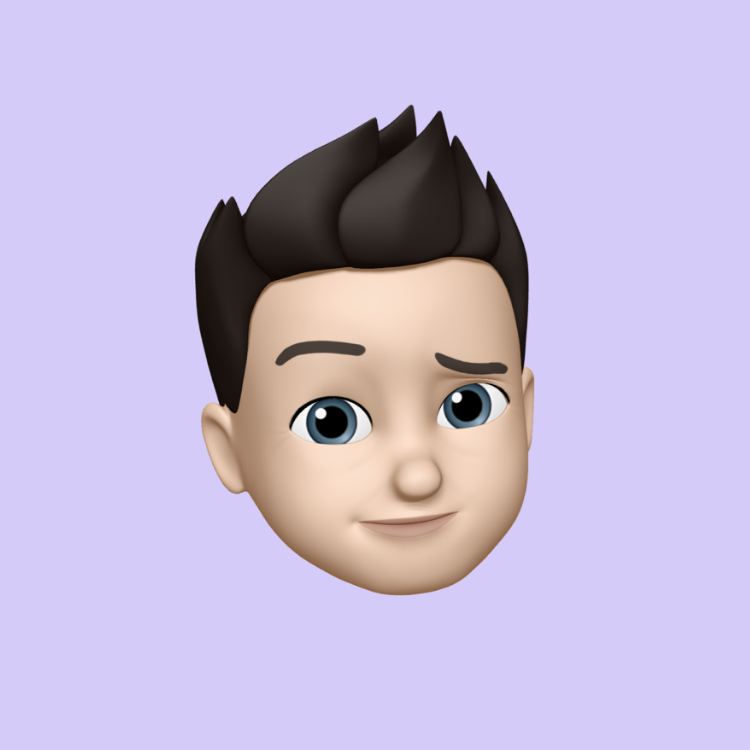Delete Your Dkarur Account
We’re sorry to see you go! If you wish to delete your Dkarur account, please follow the steps below.
How to Delete Your Account
-
Go to Settings – Open the Dkarur app and navigate to the account settings.
-
Select ‘Delete Account’ – Scroll down and find the option to delete your account.
-
Confirm Your Request – You will be asked to enter your password and confirm the deletion.
-
Account Deletion Processing – Your account and all associated data will be permanently removed within [timeframe, e.g., 30 days].
Important Information
-
Deleting your account is permanent and cannot be undone.
-
All your posts, messages, and data will be erased.
-
If you change your mind, you can cancel the deletion request within [timeframe].
Need Help?
If you encounter any issues or need assistance, please contact us at [email protected].